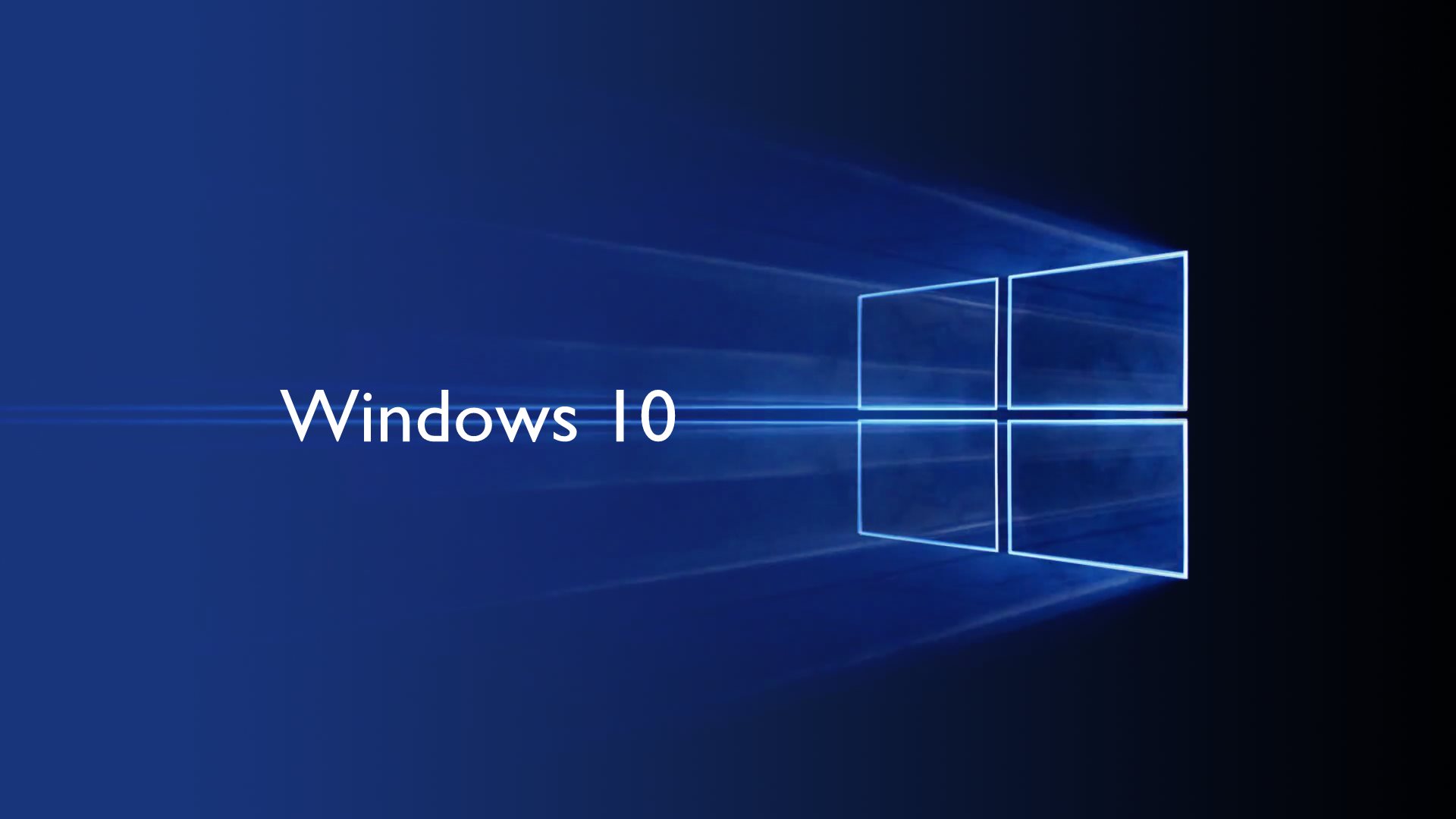With the release of Windows 8, and subsequently Windows 10, Microsoft has completely revolutionized the way we think about the Windows interface. When version 8 first burst onto the screen, it was met with much resistance and aversion. For this reason, Microsoft made the decision to offer a much more user-friendly version, Windows 10, to the majority of its users for free.
Getting to know Windows 10 is something that can take a bit of time. However, there are some key items you should focus on in the beginning that will help make the transition uncomplicated.
Start Menu
At first, the new layout of the start menu may seem intimidating. However, it is pretty easy to catch onto it quickly when you spend a little time with it. Clicking on start will bring up some popular options to the right and your most commonly used apps on the left. You can customize the look and feel of the start menu by right clicking the start menu.
Cortana
One added benefit to the Windows interface is Cortana. This tool is intended to be a personal assistant for Windows users and helps them get things done faster and easier than ever before. To use Cortana, simply ask a question of the program and it will either provide an answer directly or search online for one.
APPS
With Windows 10, adding software to your computer has never been easier. It comes with a built-in app store that offers things like music, games and movies. In addition to these items, great apps related to business purposes have been added. Along with options to purchase, there are plenty of free apps to choose from as well.
Windows 10 is definitely something you will want to look into if you are looking to make your PC, laptop or Windows phone more functional. It has quite a few benefits over the older versions of Windows as well as the support of Microsoft.
If you haven’t already switched over to Windows 10, now is the time to do so. It is offered free until the end of July of 2016. At this point, it will need to be purchased in order to upgrade. Contact us to learn more about Windows 10, how to use it properly or how to upgrade.